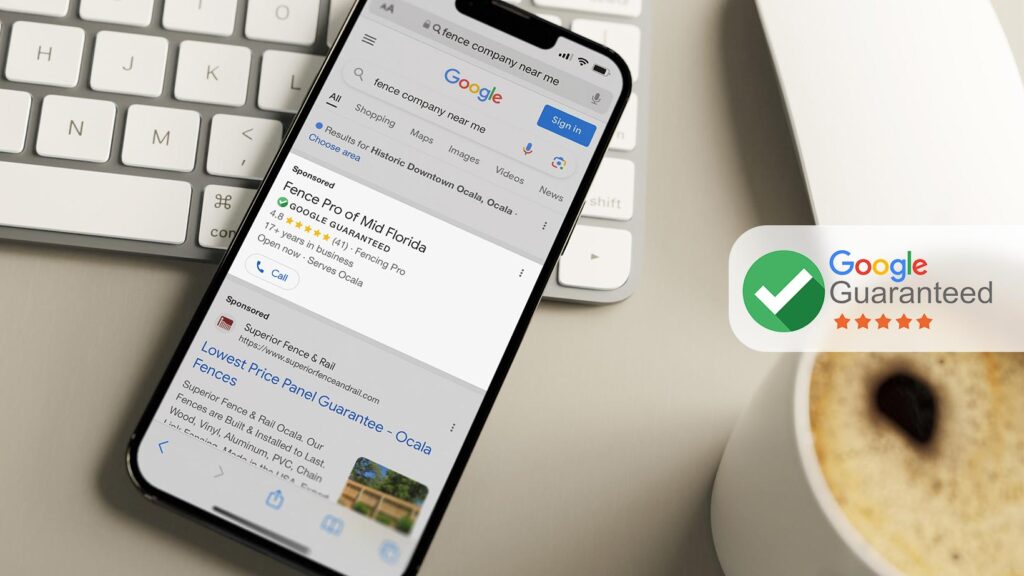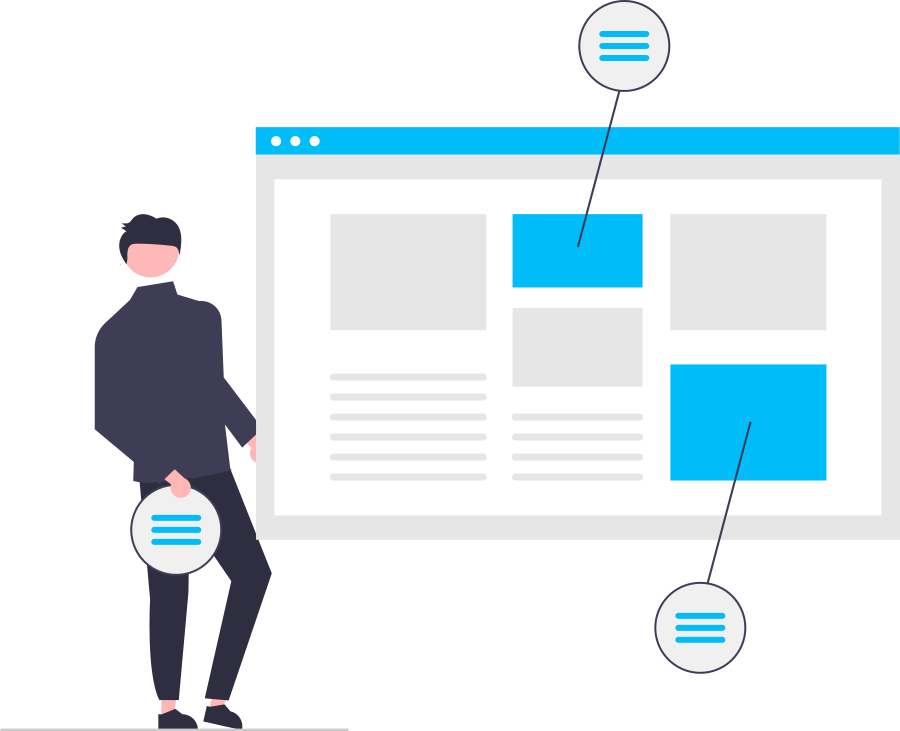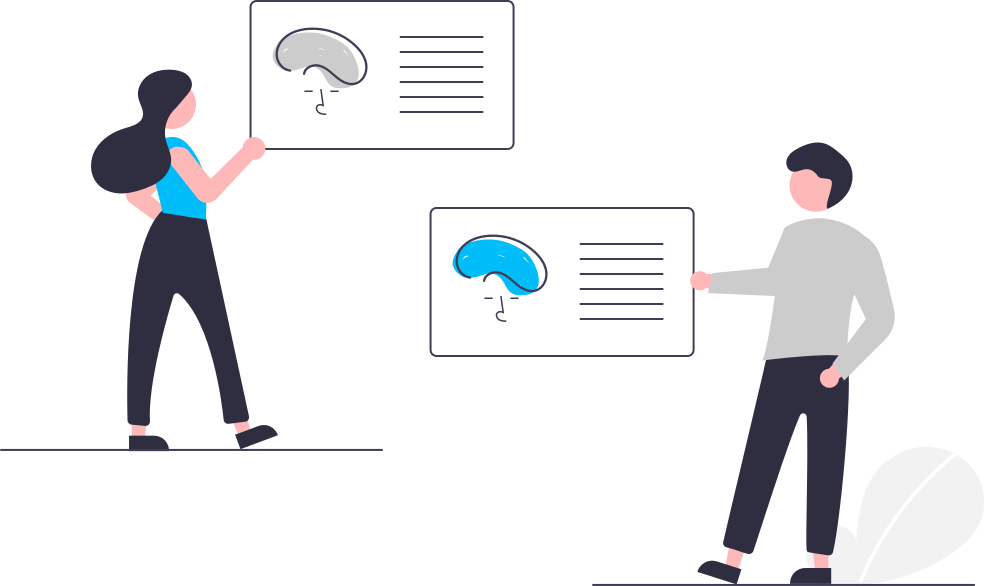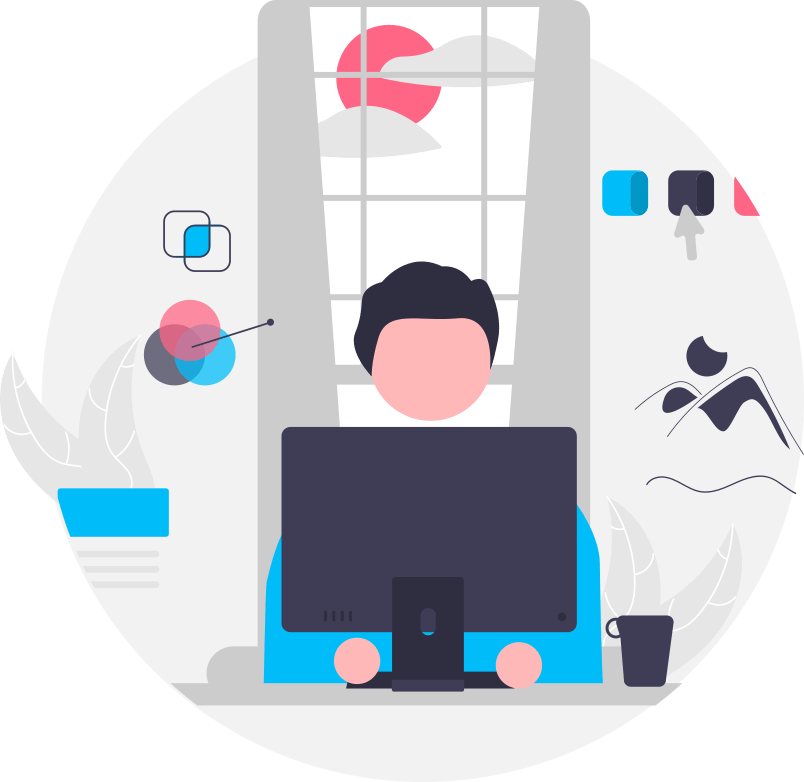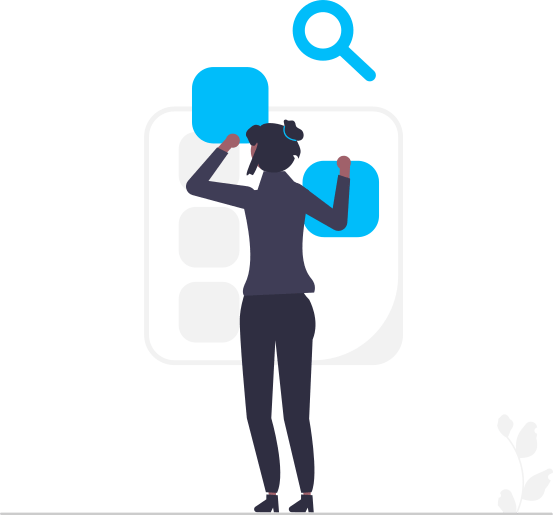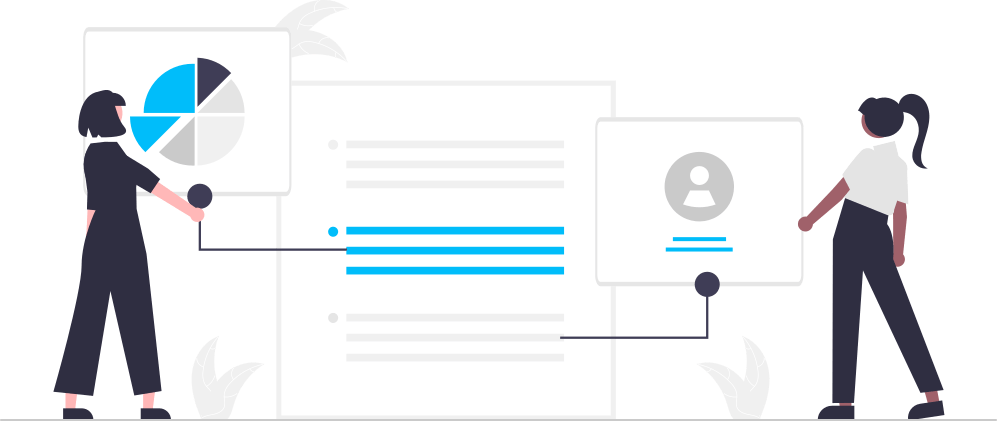With much of us stuck at home and uncertainty abounding, website traffic is surging in record numbers. Companies like Verizon and AT&T have shown greater than 20% increases in wireless and fiber broadband service. We’re stressing out the internet and major companies are planning to improve their mobile networks.
Increased online numbers present an opportunity to improve your web presence and bounce back more quickly when the market rebounds.
Google has recently provided some updates to Google My Business to help local businesses and provide accurate information for those searching with intent to buy now. Here’s how you should be updating your Google My Business.
Brief Overview of Google My Business & Logging In
If you’re completely new to Google My Business, there are a few steps that need to be taken in order to manage your own business’ listing.
Step 1 – Claim your Business
View Google’s instructions here. If you’re confused, no worries – give us a call or complete the form below!
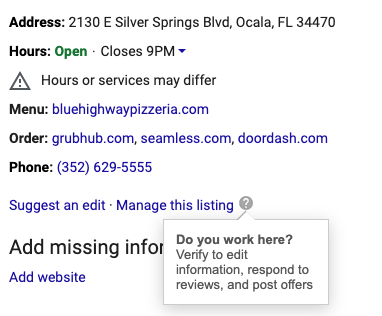
Step 2 – Log into Google My Business
Visit https://www.google.com/business/ and log into your account to make changes. As an owner, changes will take place much quicker (although they’re currently delayed) than a random person suggesting edits to your listing. An alternate log in location is to download the app.
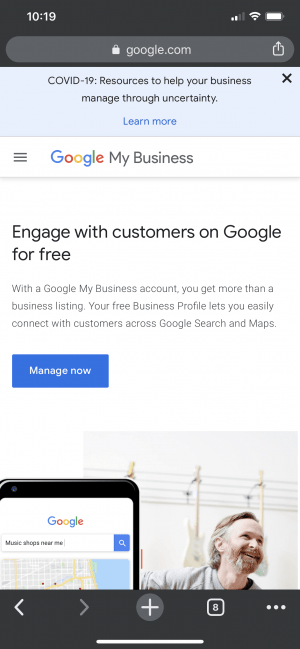
How to Mark Business as Temporarily Closed in Google
To mark your business as temporarily closed, log into your Google My Business account and navigate to the Info section. Along the righthand side, Google added a “Mark as temporarily closed” button.
A few other items worth noting when considering temporarily closing your business on Google:
- Your organic rankings will not be impacted negatively.
- This change does not sync with Google Ads.
- You cannot receive new reviews during this time.
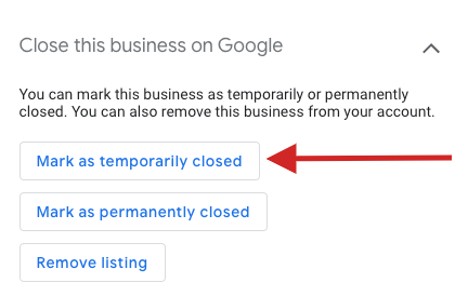
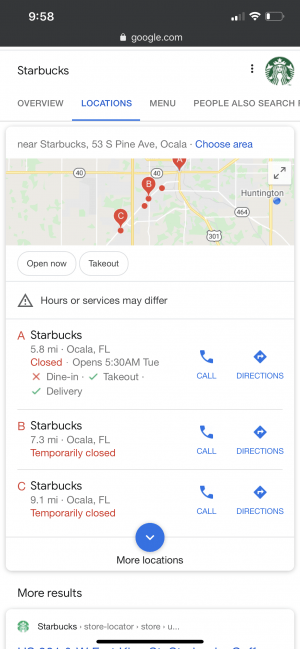
How to Update Restaurants for Take Out or Delivery
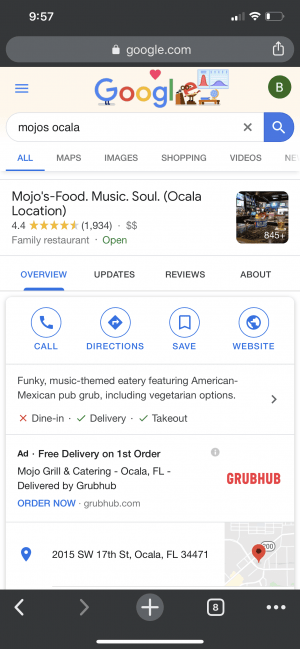
Restaurants can now specify the type of services offered currently. Google provided Dine In, Takeout, Curbside Pickup, Delivery, and other options as attributes. These new attributes are fantastic for searchers, and adding these features will help drive more business.
Log into your Google My Business and select “Info.” Then click on Attributes and add/remove as-desired.
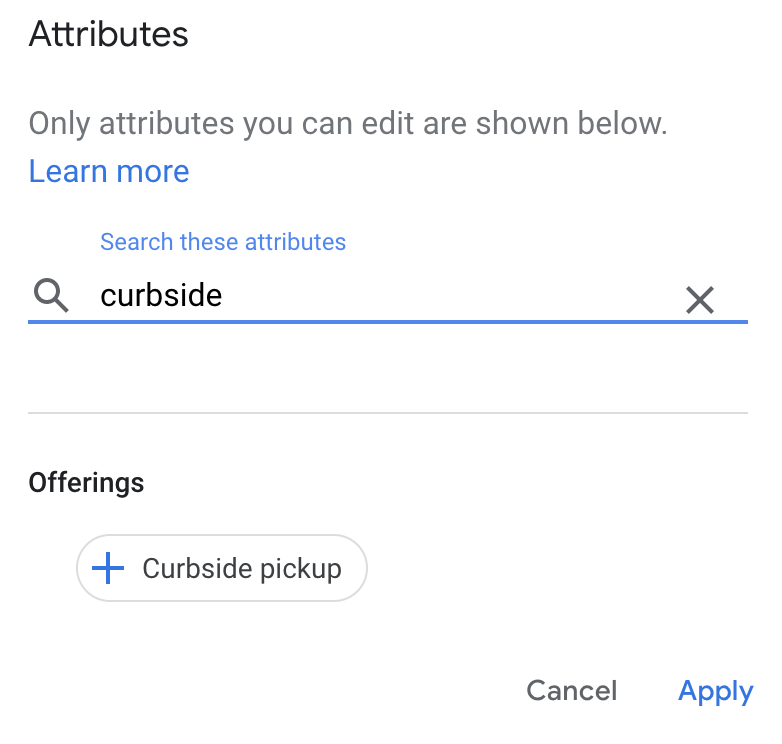
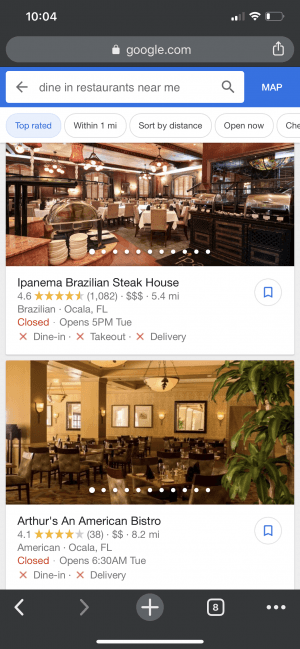
The situation remains fluid and updates from Google can come at anytime. Make sure your company is taking advantage of every opportunity! We’re offering to update your Google My Business for free during these times.