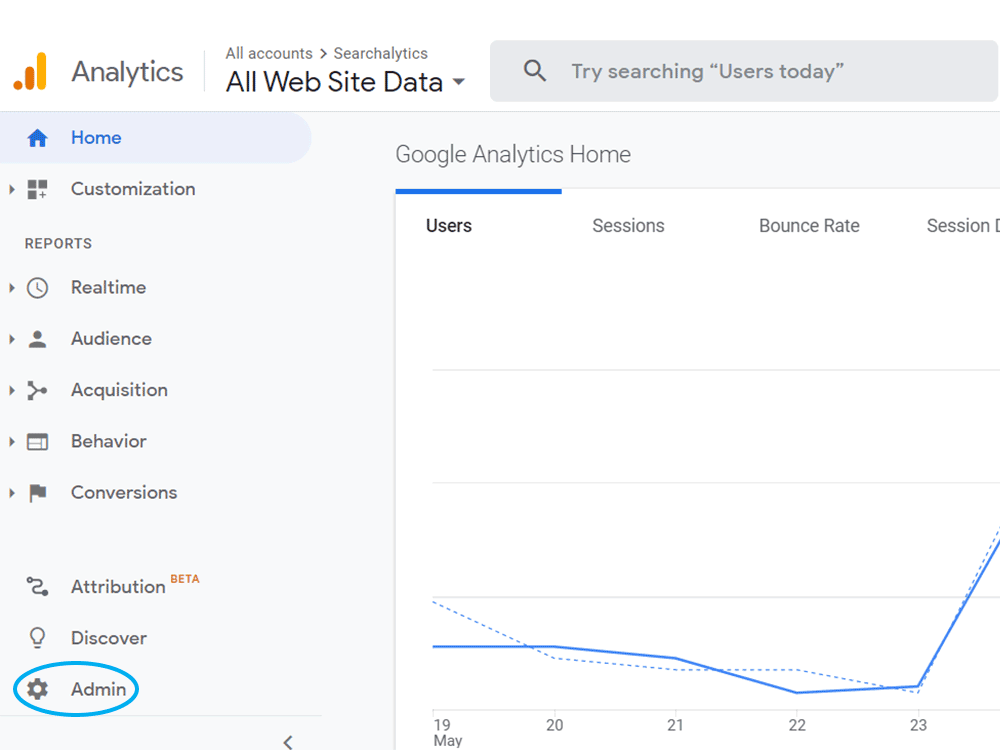Granting a new user access to Analytics takes just a few clicks and is a crucial part of our onboarding process at Searchalytics. Follow our step-by-step guide below to make adding us to your existing Google Analytics account a breeze!
Step 1
Login to your Google Analytics account at analytics.google.com.
Step 2
In the very bottom-left corner of the Analytics dashboard, click Admin. It’s marked with a cog icon.
Step 3
Click account user management in the leftmost column.
Step 4
Click the giant blue plus (+) in the top right corner.
Step 5
Check all boxes besides Manage Users, add team@searchalytistg.wpenginepowered.com to the email address box, and click Add in the top right corner.
You’re done! We now have Analytics access and can gain valuable insight into your website’s performance going forward.