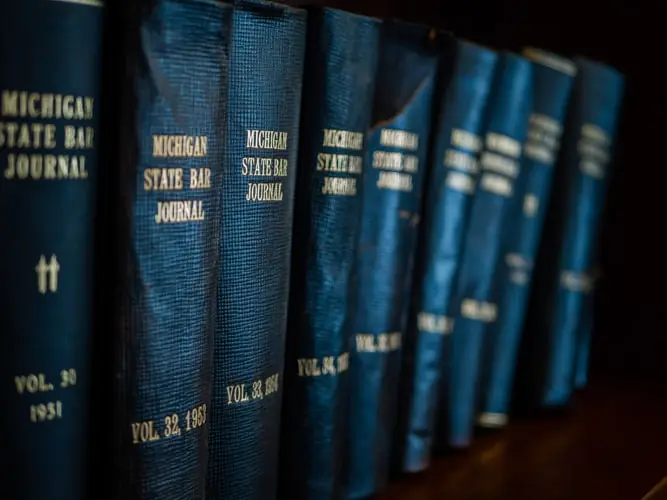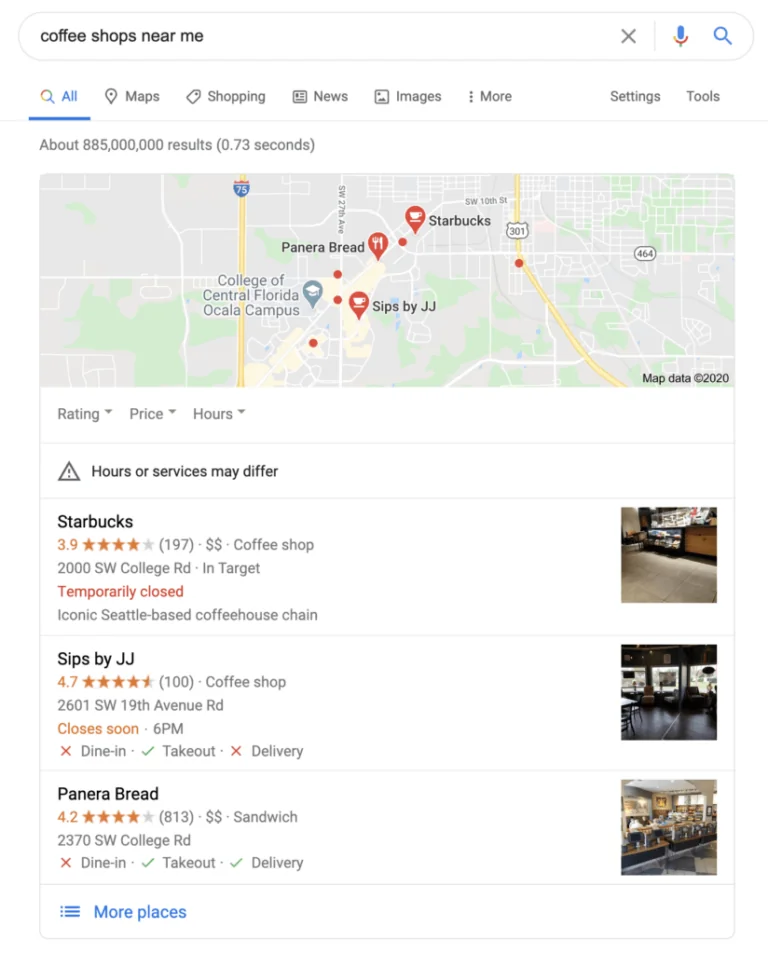In the digital age, it’s increasingly important that your customers feel they’re getting the most personal experience of your business. Providing a virtual tour gives customers a literal glimpse into your business’ physical location before they set foot on site. One of the most user-friendly virtual tour software platforms is Matterport, and it’s used by businesses across the country. Matterport is not only helpful because it provides customers with a realistic encounter with your business, but it also helps improve your business’ search engine ranking. At Searchalyitcs, we have proven experience in growing local businesses and increasing revenue through digital marketing and SEO. We often suggest Matterport for clients because of its advertising and measurement services. Let’s take a closer look at Matterport and find out how a Matterport virtual tour can work for your business.
What is Matterport?
Matterport is a virtual tour creation tool that captures real-life, professional 360 degree images of a space and transforms them into a digital twin. This digital version of your workspace can be published online to allow customers to walk through your business by visiting your website, your Google Business Profile or your social media.
Allowing customers to experience your store 24/7 right from their device gives a particular advantage by familiarizing your audience with your store, brand, office, products, showroom or services. Simply put, Matterport is a way for your customers to connect with your business from the comfort of their home.
Howa Matterport Virtual Tour Can Impact Your Business
With millions of virtual tour models created, Matterport is the best way to capture a space in 3D and help set your local business apart from the competition. According to Google, business listings with photos and a video, or with an interactive experience, are twice as likely to generate interest than those without.
Google trusts businesses that relay as much information as possible about themselves to the public, so adding a Matterport tour in Google Street View or other areas helps authenticate you as a business. Adding a Matterport virtual tour to your site or Google listing also generates a direct link to the Matterport site. Because Google knows and trusts this site, the direct link helps your business rank higher in search results, and in turn, generate leads that turn into sales due to the increase in brand awareness.
In all aspects of your business, it’s imperative to evaluate the return on your investment and determine what leads to business growth. Integrating Matterport virtual tours helps measure this by allowing you to sync it with Google Analytics to determine how many online leads you’re getting from the virtual tour. Keep in mind that Matterport virtual tours can also translate to in-person leads and visits to your location that aren’t tracked by Google Analytics. You and your employees can help gather this data simply by asking store visitors what brought them in. It’s also a great way to engage with customers and begin that crucial relationship development.
How to Add Matterport to Your GBP
- The first step is to sign up for a free Matterport account.
- The next step is to check out what Matterport Service Partner is near you. By filling out this form, you will receive an estimate of the cost from a professional equipped with the Matterport 3-D camera in your area. It’s important to note that pricing for this service is determined by the size and scale of your space, where you are located and your desired turnaround time.
Need a suggestion? We work with a number of partners and are happy to recommend a Matterport photographer for you. Just ask!
Another option is to take your own photos using any compatible 360 camera or on your iOS or Android device by downloading the Matterport Axis app.
- Once your space has been captured and uploaded, enable Google Street View on your Matterport account. This will allow your tour to be visible on Google Maps. You will see this option under the tab “Add-on Settings” in your account settings in Matterport.
- Navigate back to the location page for your business and make your location public on the top right of your screen. You should note there is a cost of $14.99 per location and it may take up to 24 hours for Google to authenticate and publish your tour.
- Next, make sure the virtual tour footprint directly aligns with your building location on Google Earth, and then you can publish! The tour should be integrated into your Google Business listing and map as soon as it’s approved by Google.
How to Embed Matterport Into Your Website
Adding the virtual tour to your website is simple once you have the tour in your Matterport account and have set the model to Public.
- First, identify the page where you want your Matterport virtual tour and copy the following HTML source code to the webpage.
- Replace the bolded URL with the link to your specific Matterport tour, which can be copied when you’re viewing your model as shown below.
- Paste the HTML in the post or page where you’d like your virtual tour to be and save your changes. It’s important to note that not all third-party web management platforms will have the same accessibility for you to embed your code and if using a content management platform such as WordPress you may need to install a plugin.
Creating a Matterport virtual tour is the best way to generate an interactive and immersive digital landscape that generates more leads, increases your revenue and sets your business apart. At Searchalytics, we’re experienced in helping businesses like yours integrate this and other marketing tactics into their Google listings. For more SEO tips on how to set your local business apart, or for help in building a website that generates more leads, contact us today!